We’re guessing your main goal as a property owner is to have as many happy guests as possible, so you want your operations to run smoothly.
As easy and doable as this goal sounds, things can always go wrong in reality. We’re talking about underbooking, overbooking, and the dreaded double-booking.
Honestly, one of the most dreaded situations for any property owner is having to deal with two guests who booked the same listing at the same time. Whoops. This situation will only mean one thing: The host will have to cancel and deal with lost booking commissions.
Are you here because you’re currently dealing with double-booking, or you want to learn about how to fully avoid it in the future? If so, you’re in the right place!
Double-booking is a much more common occurrence than you’d expect. Despite the fact that you’d greatly benefit from the extra spending in the travel industry, you shouldn’t fall victim to it!
In this article, we’re going to be discussing the causes of double-booking, what actually happens when you get double-booked, and how to fully avoid it.
First things first: What causes double-booking?
Double-bookings are usually caused by situations that could have easily been avoided. That’s always good news, right? Nothing you can’t handle! Let’s take a look at the most common reasons for double-booking:
Difficulty in keeping track of rentals
Having your property on multiple channels is a double-edged sword. On one hand, you’re reaching a lot more people and getting more income. On the other hand, managing it on your own could be a nightmare.
A lot of property owners have listed the same houses on multiple websites, such as:
- Airbnb
- HomeAway
- Booking
- Tripadvisor
- VRBO
So it’s no secret that managing more than one rental manually is an absolute hassle. This situation could all be avoided by using e.g. an Airbnb booking sync.
So… What actually happens when you end up double-booked?
In general, a canceled booking will make you look bad. Not only is this situation disappointing for the guest, but you also have to deal with host cancellation penalties, such as a bad online review, lower ranking, lost money, and extra fees.
In most cases, you’ll need to find another property for your second guest (with the same or better standards). You also have to cover the relocation difference and the transportation cost.
However, this solution slightly differs from one platform to another. So let’s take a quick look at different penalties from different platforms.
1. Airbnb
For hosts, the Airbnb cancellation penalty is actually quite strict.
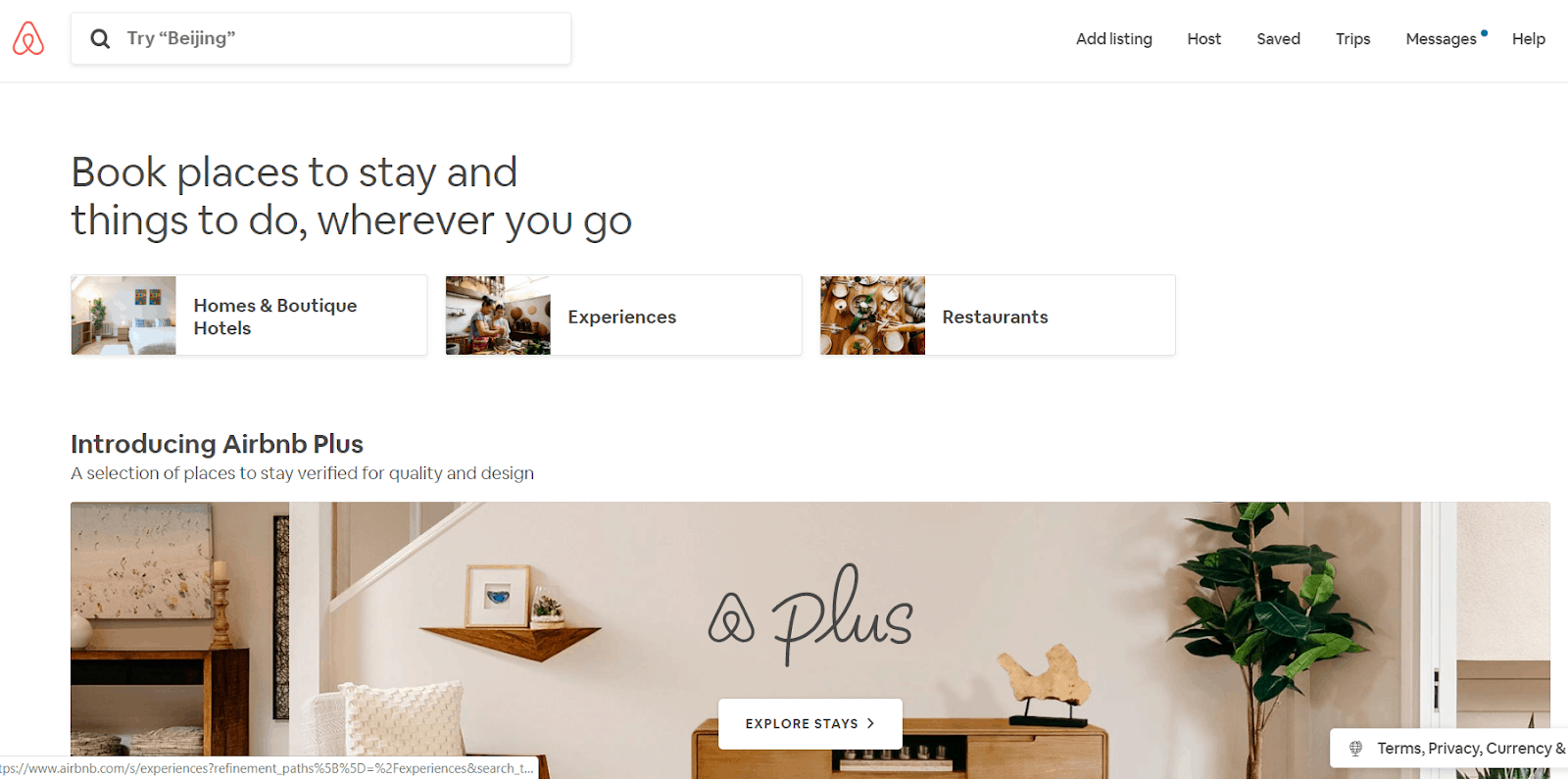
Cancellation fee
The first thing you’ll have to deal with is the Airbnb fees for host cancellation. This money will be removed from your payout, and will solely depend on the duration between the time when you accepted your guest’s booking and the time when you canceled it:
- If you canceled a week before check-in, Airbnb will deduct $50 from your first payout after canceling.
- If it’s less than 7 days before check-in, they will deduct $100.
Pro Tip: This cancellation fee can only be avoided if you’ve had over 10 consecutive bookings without any cancellations.
Of course, this situation doesn’t make the Airbnb cancellation policy any less strict for hosts.
An automated review will be left on your public profile.
We talk about the importance of reviews all the time. When you cancel a booking on Airbnb, an automated review will be left on your public profile. If you had a valid reason for canceling the booking, you could always publicly reply to the review.
You won’t be able to book anyone else for these dates.
Once you cancel your reservation for those dates, you won’t be allowed to book anyone else on Airbnb at that time.
You lose your Superhost status eligibility.
Ah! This impact hurts the most. You won’t be eligible for a Superhost status for a whole year after you cancel the booking. That’s why we always recommend using an Airbnb channel manager.
2. Booking.com
Here’s a quick overview of the cancellation penalty for owners on Booking.com.
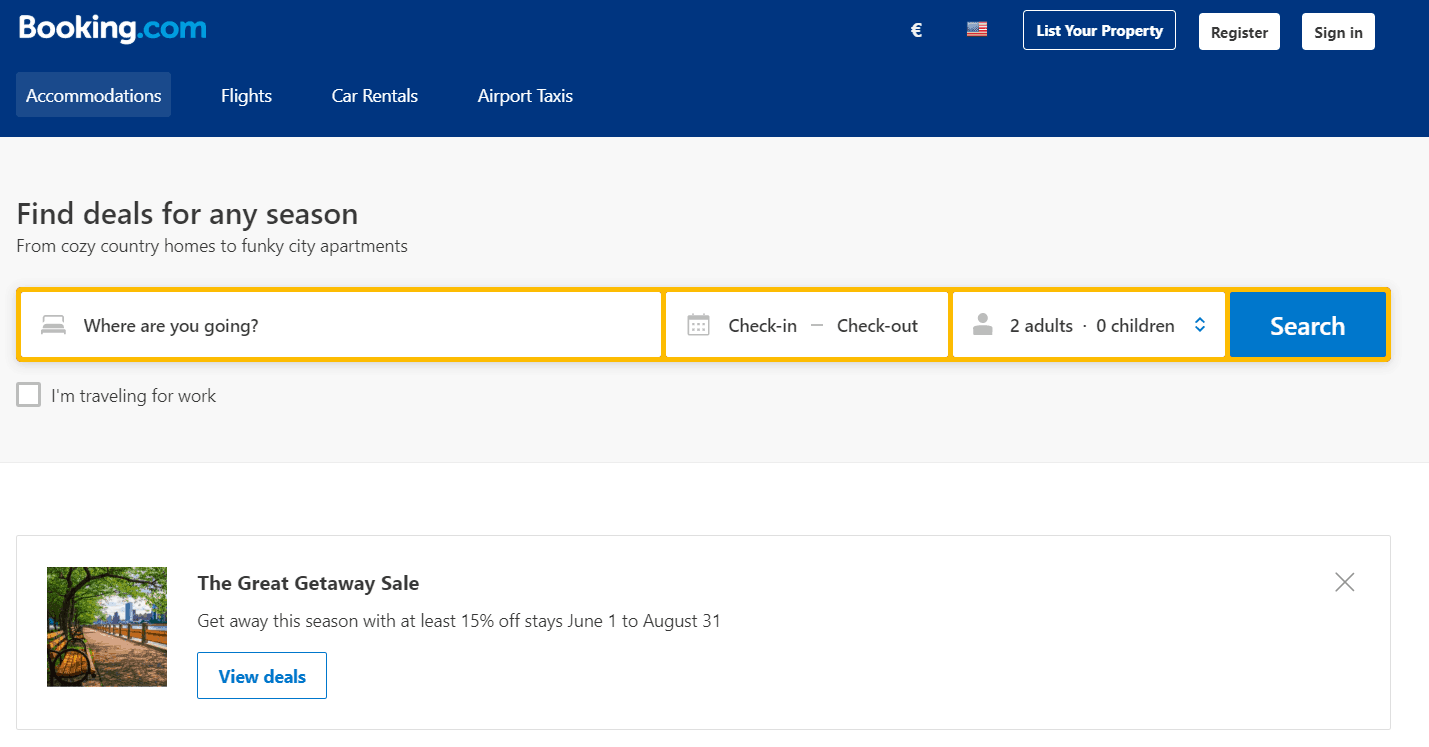
With a double-booking, you won’t really get charged any Booking.com fees for host cancellation. However, there are other costs that you might need to deal with. For instance:
- You’ll need to relocate your guest to a similar or better property.
- You’ll need to cover the cost of transportation to any other accommodation.
- You’ll need to cover the difference in cost between your property and the other property.
Sadly, your ranking as a host will also decrease, due to canceled bookings (per the Booking.com cancellation policy for owners).
So you don’t get a commission for canceled reservations, but your ranking does get worse.
3. Expedia
On this site, your biggest problem will be that your quality score will be negatively affected. This score will directly affect your visibility, which affects the number of bookings you get.
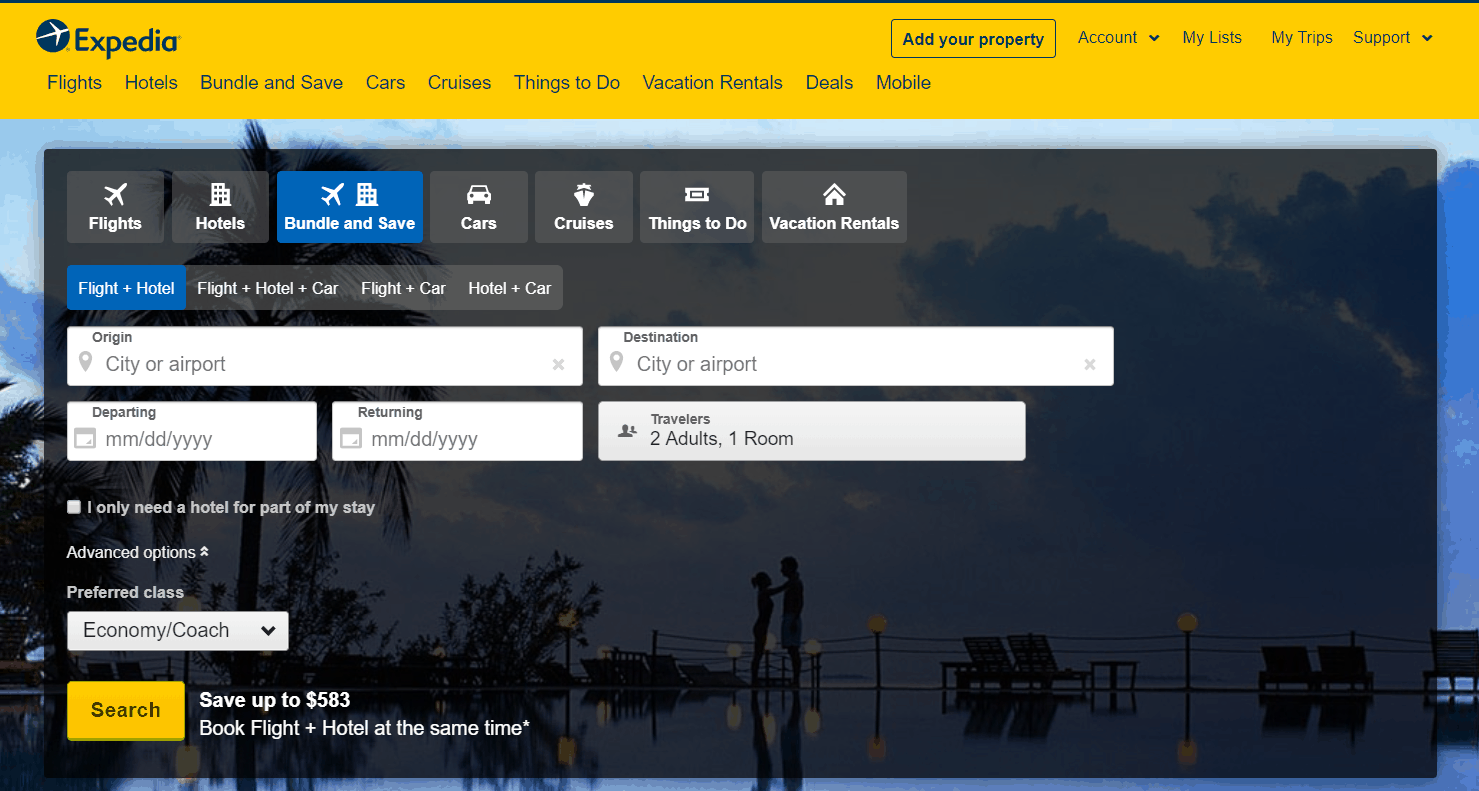
You’ll also be charged an extra cost for the relocation of the guest and if Expedia handles the whole process then the cost is defined explicitly by them.
4. HomeAway
Similarly, the biggest problem you’ll face on HomeAway will also be your ranking, which is immediately affected negatively and eventually reduces your future rental income. You will also be charged the initial service fee.
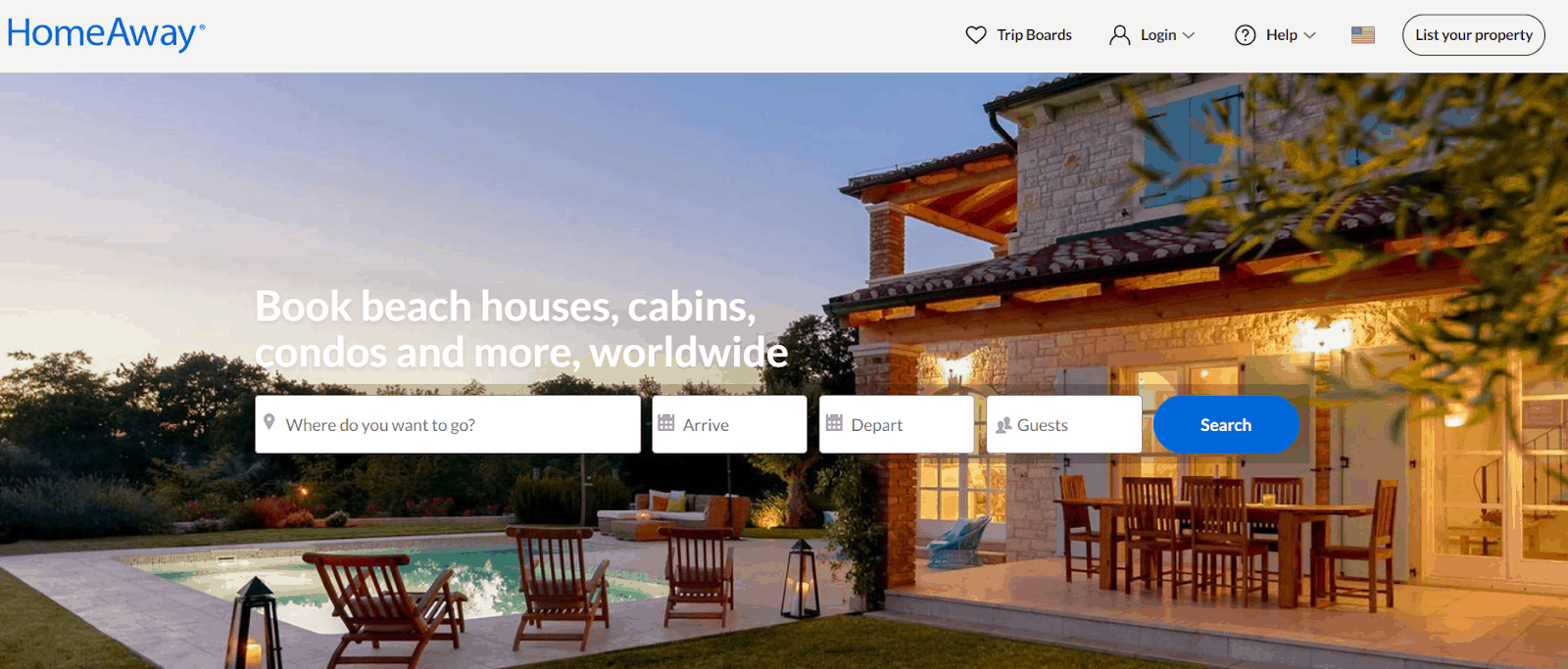
5. Tripadvisor
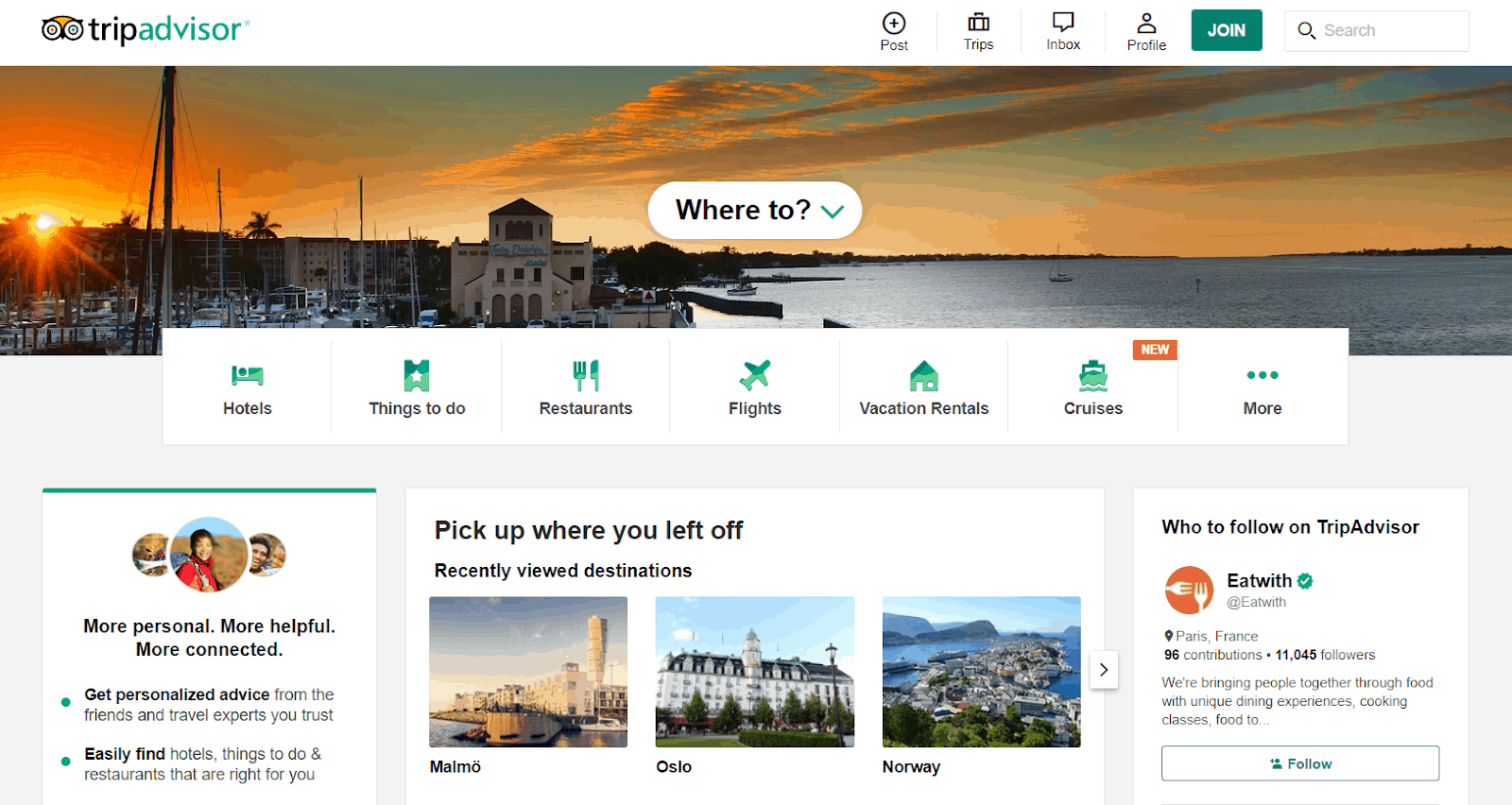
On Tripadvisor, a few things happen once you cancel a booking:
- You’re going to rank lower on search results, which means you’ll get fewer bookings.
- You’ll be charged a cancellation fee, which you’ll have to pay immediately. (You actually won’t be able to cancel unless you pay that fee.)
- This fee usually goes towards helping the guest find alternative accommodations.
This is where Hosthub comes in.
The best thing about using Hosthub is you never really have to worry about anything. Ever.
How you may ask? Let’s walk you through our Zero Double Booking Guarantee (which, by the way, is only offered by us as a short-term rental channel manager).
We take a few steps to make sure you have the peace of mind you’re looking for.
If the double-booking was our fault:
We talk to the affected guests.
We make sure that we find them a property with the same quality and amenities that yours offered.
The extra costs are on us.
We take care of any extra costs (up to $500) that you would have ended up incurring.
You get a free month on us!
We talk to the channels.
We have quite a good relationship with the largest holiday rental websites, which is why we have absolutely no problem talking to the channels ourselves, explaining that it was our fault, and ensuring that your account isn’t penalized.
If the double-booking was your fault:
We’ll help you resolve the issue by providing you with step-by-step instructions about avoiding all the negative consequences that will occur.
With Hosthub, you may never have to do anything manually again.
All your reservations will be synchronized without a chance for you to get double-booked. As you probably know, doing things manually isn’t really the best idea if you’re posting on multiple channels.
A channel manager directly improves your efficiency by making sure your availability and rates are updated at all times and across all platforms.
How to avoid double-bookings via Hosthub
Avoiding double-bookings doesn’t need to be difficult. Here are 4 tips on how to master them:
- While you can always manually block the dates yourself, you always leave the chance for making mistakes by depending on manual work. By using a short-term rental channel manager, you get to automate the entire process. Then you can know whether your room and/or the whole house is booked.
- Generally, you don’t need to log in or out of accounts. Hosthub offers you the possibility of syncing all of your calendar data.
- Through your rental calendar sync, you’ll have a bird’s eye view of all your properties.
- Make sure you’re aligned with guests who are checking in early or checking out late.
For owners, canceled bookings and commissions are always unneeded costs. Luckily for you, there are ways to avoid them. Just make sure you always have full clarity about who’s booking what where. (Or use a channel manager/Airbnb calendar sync to help you do that.) Then you’ll never need to think about any of these factors again!

