During May 2019 a large percentage of Booking.com listings had a very serious problem: Their ical files were broken. What that means, in layman’s terms, is that people using ical files to synchronize calendars between Booking.com and other channels like Airbnb, Homeaway, Tripadvisor, etc could not do so, leaving them open to double bookings. Booking.com support had given the 13th of May as the final fix date, but as of the writing of this post on the 20th of May, the problem has not been fixed.
Which listings are affected
Booking.com hosts log in to the “Extranet” to see their calendars, their reservations, their prices, and everything else related to their listings. This Extranet is constantly updated and there are many different versions you might use based on your type of property, how old your account is, where the host is located, and more. Additionally, Booking.com performs frequent A/B tests on their User Interface to determine which one works best, so it is quite possible that 2 hosts with similar properties and location are seeing 2 different versions of the Extranet.
One of the things that changes for some users is the way they can import and export calendar files (ical) in order to synchronize their bookings across multiple channels. Turns out, that roughly 25% of hosts are using a version that is NOT working, thus resulting in possible double bookings. Here are the 2 different versions:
Version 1 (works fine)
Below each calendar, you get this button
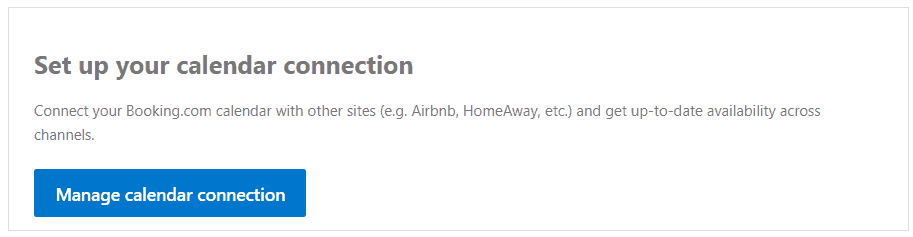
If you click that, you get to a new page to manage all your calendar connections

If you click “Add calendar connection” you get an option to download (or “export”) your listing’s ical file, and if you open it in a text editor or a web browser, this is what you get:
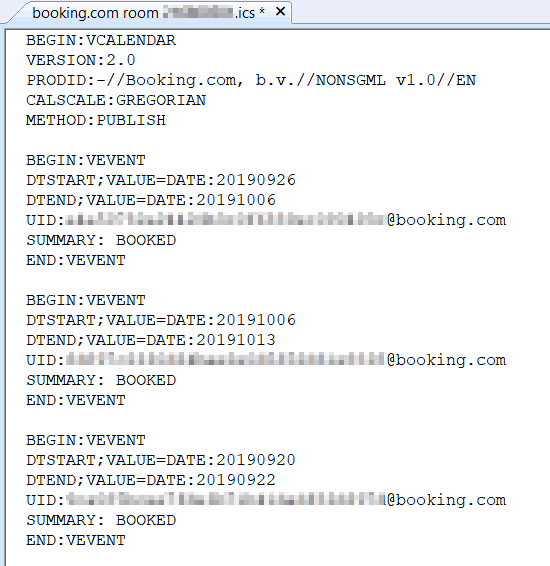
This is exactly what you would expect, and this is how other channels read Booking.com reservations in order to block the dates.
However, around 20-25% of Booking.com users see this version:
Version 2 (broken icals)
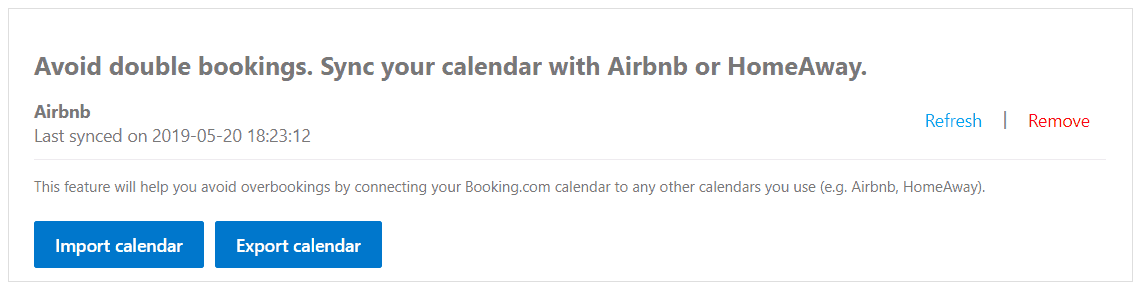
In this version, when you click on “Export calendar” this is what you get:
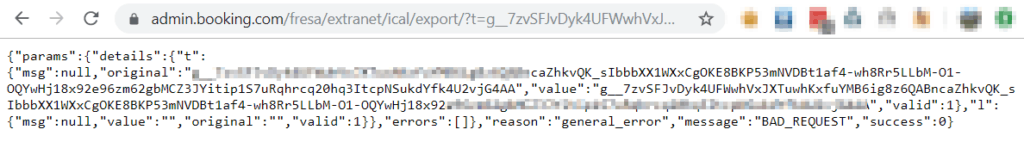
(some text is pixelated on purpose for security reasons)
As you can see, the ical file is broken and you cannot use it to sync your calendars with other channels.
This issue affects millions of homeowners and short-term rental managers around the globe, causing havoc and thousands of double bookings. Hosts all over the world are swamping the Airbnb and Booking.com support departments trying to figure out what is going on, and thousands of double bookings are happening all over the world on thousands of properties because of this. Booking.com support initially gave the 13th of May as the resolution date, but as of the time this post has been written (May 20), the problem has not been resolved.
If you are affected, you have 3 options:
- Block all the dates on your other channels manually
- Disable instant bookings on your other channels until the problem is solved
- Use a channel manager like Hosthub to solve the problem and keep all your calendars synchronized
If you have any other questions, we will be glad to help – just talk to us by clicking the chat icon on the bottom right of this page. We are available 24/7!

